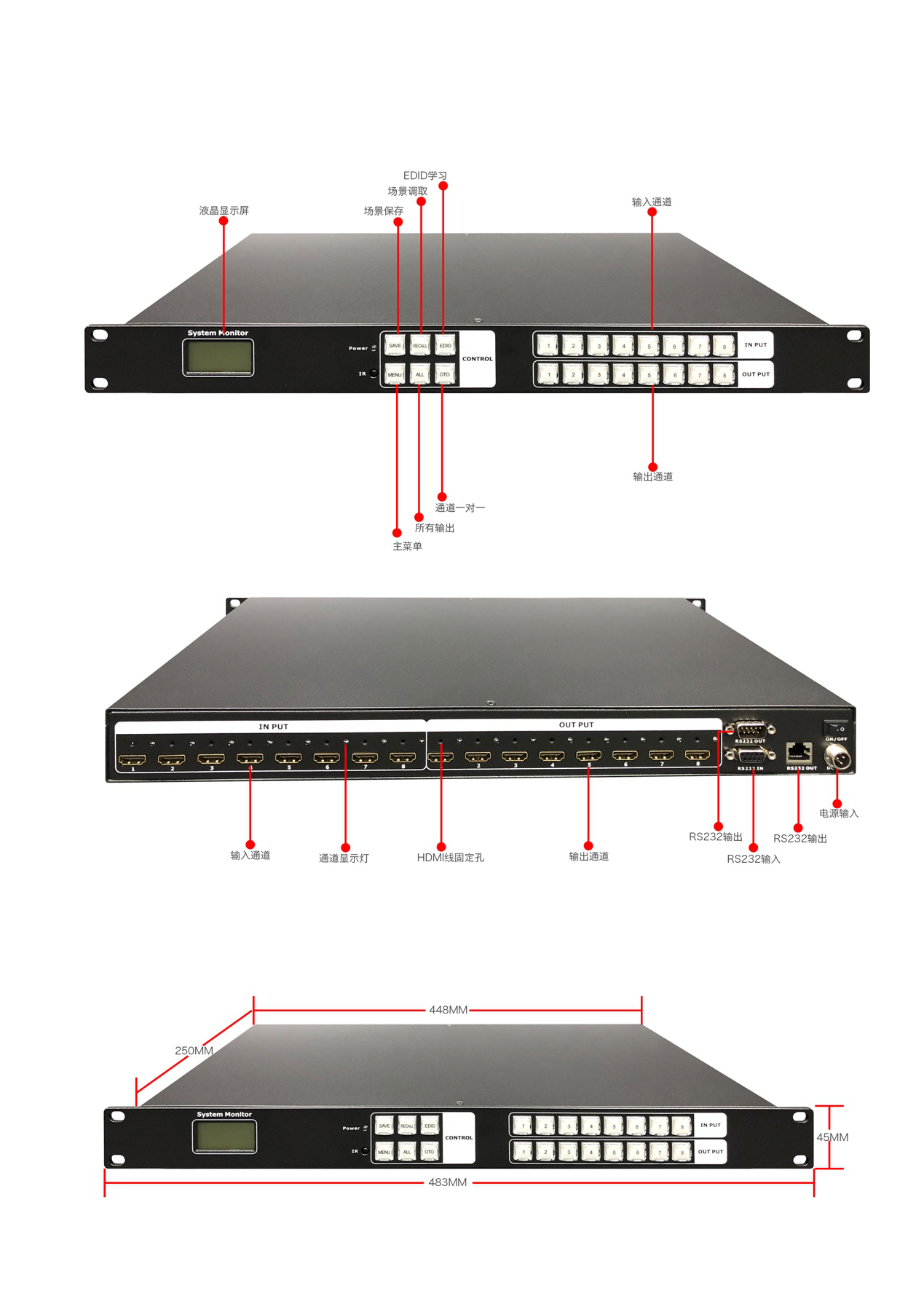4K HDMI 8X8 Matrix Switch Support RS232 & EDID Manager
4K HDMI 8X8 Matrix Seamless Switching
Support RS232S & EDID management
Model NO.:JC-MS0808


The HDM matrix switcher is a high-performance professional switching device with embedded intelligent control, which is used to switch each audio and video input signal synchronously or asynchronously to any output channel of audio and video.
The unique processing method is adopted, which greatly improves the switching speed of the device. Flexible control mode, long-life button panel operation, large-screen dot-matrix LCD screen displays various information, provides standard RS-232 communication interface, convenient for users and various remote control devices (such as Crestron, AMX, CREATOR, etc.) In conjunction with the infrared remote control device (optional).
HDMI matrix switchers are mainly used in radio and television engineering, multimedia conference halls, large-screen display engineering, television teaching, command and control centers and other places.

- Number keys
Input and output channel selection keys for setting the input and output channels of audio and video signals or for status recall or for numbers saving, etc.
- Function keys
- SAVE——LCD display save button
Press the SAVE key to save the corresponding relationship between the input channel and the output channel of the LCD display.
-
- RECALL - call the select button
Call the saved input and output correspondence.
-
- EDID——EDID learning button
Connect the screen that needs to be learned to the last output interface (OUT interface), press the EDID button, the button panel will automatically prompts the input source that can be learned.
For example: to learn the EDID information of a certain screen to the first input
- Connect the screen that needs to be learned to the last output of the machine.
- Press the EDID button;
- Press the input 1 button, (you can select multiple inputs at the same time, support Simultaneously learn to all the inputs)
- Wait for the EDID button stop flashing automatically. 5.learning is complete, restart the machine
-
- MENU——Menu button
Buzzer sound switch, host address code, language setting, etc.
-
- ALL - "All" command execution button
Switch selection, execute all switching commands

 OTO - shortcut corresponding display button
OTO - shortcut corresponding display button
When the OTO button is pressed, the input channel and the output channel are displayed one-to-one (for example, the first port is displayed on the first screen).
- Display
System Monitor - A liquid crystal display that displays the current information of the host.
- Interface
INPUT-- HDM video input port, using HD-15Pin interface, used to connect HD-15Pin video interface peripherals, such as PC, DVD, HD player.
OUT PUT-- HDMI Video output port, using HD-15Pin interface
, used to connect HD-15Pin video interface peripherals, such as monitors, Tv , projectors, etc.
The HDM connectors at both ends of each signal line must correspond, otherwise there will be color loss or no signal output.
RS232-N/RS232-OUT - Provides two independent RS-232 interfaces for connecting to a computer or central control device to control the matrix system.
AC220v 50/60Hz—System power input port, supporting AC100~240V 50/60Hz input.
- Other
IR—multi-function infrared remote control receiver port.
![]()
This manual uses the HDMI0808 matrix as an example to explain the usage. For other model matrix, please refer to the instructions of HDMI0808.
Use the front panel buttons to quickly switch audio and video on the HDMI matrix (for details on each button function, please refer to “Front Panel Key Function Description”). The operation method is as follows:
Input channel +Output channel
Input channel
The channel to which the source to be switched is currently connected
The INPUT “1~8” button on the front panel represents 1~8 input channels respectively.
Output channel
The channel to which the peripheral device is connected. The OUT PUT "1~8" button on the front panel represents 1~8 output channels respectively.